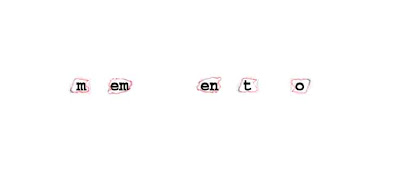Thursday, 4 November 2010
Green Screen on imovie!
We found this video teaching us how to use green screen on imovie. We played around briefly with trying to use green screen but we have decided it is not a good feature to use in our film trailer.
We have a website!!
We are on the way to creating a website! I am currently making the basis of what will eventually our website to promote our film as part of our promotional package.
We are intending on creating multiple pages as opposed to just a home page. One, in particular, contains hyperlinks to other sites, such as facebook, twitter etc. This helps to promote our film y using multiple forms of media.
I am using a website called http://www.sitebuilder.yola.com/ to create it.
Here's the link!
http://www.3g324.yolasite.com/
We are intending on creating multiple pages as opposed to just a home page. One, in particular, contains hyperlinks to other sites, such as facebook, twitter etc. This helps to promote our film y using multiple forms of media.
I am using a website called http://www.sitebuilder.yola.com/ to create it.
Here's the link!
http://www.3g324.yolasite.com/
More imovie research
This video taught us once again how to use the picture in picture effect. This Video also taught us how to stabilize our footage so if we had and jerky footage we could make it move a little less. This is a feature we have used in our trailer.
imovie research
This video taught us how to use picture in picture effect on imovie and we later tried this out with some of our footage but have decided against using it for the meantime.
Memento Website
Memento Website
*Website homepage with links down the right hand side that you can click on that take you to various other areas of the site.
*No sound on this page.
*Website homepage with links down the right hand side that you can click on that take you to various other areas of the site.
*No sound on this page.
Flash site - these are the first images you see when you connect to the flash site, the title of the film comes up firstly and the letters are then used to create a phrase that relates to the film.
This is the second image you see when you click on the flash site. Some words fade in and you can later click on these words and they give you a link to something else in the site that relate to specific ares of the film, these words are incorporated into sentences and produce a newspaper article. This article can also be found by clicking on the HTML site.
Once you have clicked on one of the words, these are the types of images that come up and they are either images from the film or things that relate to the narrative.

Release info is another option you can click on from the home page and it then gives you link to cast, crew, storyline, venues and then gives you a link option which takes you to more links where you can find the trailer and extra information about the film. The release info sight also shows stills from the film. The release info sight also uses different transitions and effects as it develops into the page on the left. When you click on the release info tab, as the page is loading, the audience are given quotes to read about the film. Momento is a user friendly sight, everything is fairly simple and straightforward to view.
The release info sight also shows stills from the film. The release info sight also uses different transitions and effects as it develops into the page on the left. When you click on the release info tab, as the page is loading, the audience are given quotes to read about the film. Momento is a user friendly sight, everything is fairly simple and straightforward to view.
 The release info sight also shows stills from the film. The release info sight also uses different transitions and effects as it develops into the page on the left. When you click on the release info tab, as the page is loading, the audience are given quotes to read about the film. Momento is a user friendly sight, everything is fairly simple and straightforward to view.
The release info sight also shows stills from the film. The release info sight also uses different transitions and effects as it develops into the page on the left. When you click on the release info tab, as the page is loading, the audience are given quotes to read about the film. Momento is a user friendly sight, everything is fairly simple and straightforward to view. Beginning of anchorage

Okay, so we're now beginning to add some anchorage to out teaser trailer. We have decided to contain details about amputation and body parts. In order to help us do this we raided the school's history cupboard for a "Medicine and Health through time" text book. We have already included "With a rusty saw a limb can be removed in 30 seconds flat" and we will add more like this throughout the trailer.
Tuesday, 2 November 2010
Poster Idea
Using a police tape, we could layer typography over an image to suggest the police/crime element of our film.
We could either photograph police tape like the example below or we could use a still from our film trailer.
We could either photograph police tape like the example below or we could use a still from our film trailer.
This is the original image -  We erased the original text using "paint" to cover it up. If we were to use this idea we would have to use a more professional program to make the quality better.
We erased the original text using "paint" to cover it up. If we were to use this idea we would have to use a more professional program to make the quality better.
 We erased the original text using "paint" to cover it up. If we were to use this idea we would have to use a more professional program to make the quality better.
We erased the original text using "paint" to cover it up. If we were to use this idea we would have to use a more professional program to make the quality better.
Subscribe to:
Comments (Atom)