*Website homepage with links down the right hand side that you can click on that take you to various other areas of the site.
*No sound on this page.
Flash site - these are the first images you see when you connect to the flash site, the title of the film comes up firstly and the letters are then used to create a phrase that relates to the film.
This is the second image you see when you click on the flash site. Some words fade in and you can later click on these words and they give you a link to something else in the site that relate to specific ares of the film, these words are incorporated into sentences and produce a newspaper article. This article can also be found by clicking on the HTML site.
Once you have clicked on one of the words, these are the types of images that come up and they are either images from the film or things that relate to the narrative.

Release info is another option you can click on from the home page and it then gives you link to cast, crew, storyline, venues and then gives you a link option which takes you to more links where you can find the trailer and extra information about the film. The release info sight also shows stills from the film. The release info sight also uses different transitions and effects as it develops into the page on the left. When you click on the release info tab, as the page is loading, the audience are given quotes to read about the film. Momento is a user friendly sight, everything is fairly simple and straightforward to view.
The release info sight also shows stills from the film. The release info sight also uses different transitions and effects as it develops into the page on the left. When you click on the release info tab, as the page is loading, the audience are given quotes to read about the film. Momento is a user friendly sight, everything is fairly simple and straightforward to view.
 The release info sight also shows stills from the film. The release info sight also uses different transitions and effects as it develops into the page on the left. When you click on the release info tab, as the page is loading, the audience are given quotes to read about the film. Momento is a user friendly sight, everything is fairly simple and straightforward to view.
The release info sight also shows stills from the film. The release info sight also uses different transitions and effects as it develops into the page on the left. When you click on the release info tab, as the page is loading, the audience are given quotes to read about the film. Momento is a user friendly sight, everything is fairly simple and straightforward to view. 
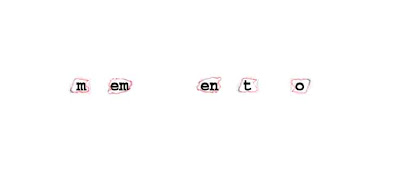




No comments:
Post a Comment